

Companies that do not yet invest in the out-of-home digital are lagging behind when the subject is advertising, communication and branding . In addition to presenting much more satisfactory results than traditional media, the capabilities of Digital signage offer much more agility and speed when they are managed with an intelligent and functional system. Meet the TV Player software, the true cost-benefit setting.
Connection
The TV Player software is complete in options and functions so that the creation and management of your network is an easy and fast return task. TV Player has a wide portfolio of essential products for every demand, interest and business branch.
To use the TV Player system is very simple: you simply have Internet access and hardware (s) (desktop, notebook, netbook, nettop) that meet the minimum specifications described in this link.
The system can be used via Internet dial-up, broadband, 3G and the radio, and will use the connection only to update the programming and the desired contents. If the connection is dropped, the player continues to display the selected playlists.

Features
To ensure the effectiveness and optimization of your player, TV Player software has some important special functions:
Download Manager -the system has embedded intelligence for the download management of the media included in the timeline and programming. The process is 100% automatic : If you are performing an update (download) and the Internet or energy suffers fall or interruption, the download continues from the stop point as soon as the signal is reestablished. This option avoids buring in -band consumption.
Keep Alive -the software signals every 5 seconds its status to the main server, assisting the Administrator with:
automatic shutdown -The System control Panel allows the setup of shutdown time pre-programmed of the machines. To automatically connect the player, check the advantages of the Hardware TV Player.
Multiplayers and Menu Board -for machines that run more than one player, as in the case of MenuBoardDigital, there is a timeline and programming specific for each TV used. Each player is managed independently in the same content manager.
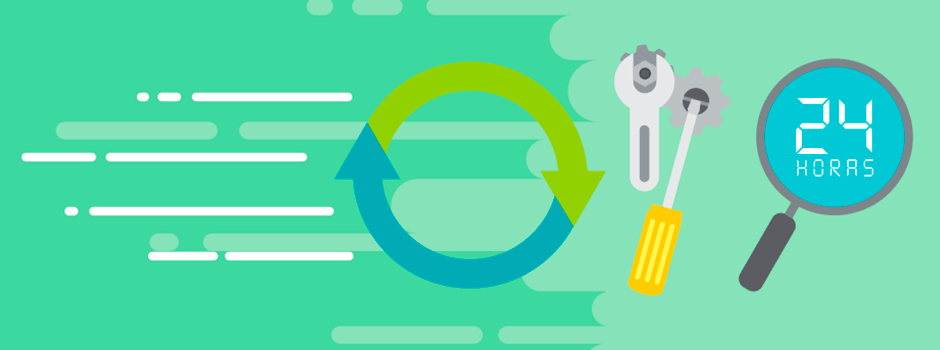
Content
The addition of content (feeds, RSS, products, prices, promotions, plug-ins) to the network/player is very simple with the TV Player software. Learn about some content possibilities:
Rotating -the character generator (GC) enables customization of the colors used and the data source. The content can be extracted from some source registered (see Custom), or in Manual mode – which allows the addition of rotating texts in real time by the system administrator.
Custom -the system allows addition of news feeds/RSS According to the interests of your company and target audience. To add a feed to the schedule simply add the channel URL, choose the template (among the options already available on the system) and the updates of that feed become automatic .
Partners - TV Player has partnerships with Terra, UOL, IG and Climatempo portals, its programming can display content published daily on the sites.
The available channels are:



Support
To use the system without difficulties and clarify possible doubts, the control Panel brings the option of the Practical Guide . The guide is simple and didactic, with explanations in detail illustrated, allowing the rapid absorption of the content and, consequently, the simple solution of any problems.
When technical help is needed, TV Player offers three support platforms:
Support via Chat -access chat directly from our website. In this space our technicians will answer and assist in doubts.
Support via phone -on the Contact page on our website you will find the phone numbers of TV Player in various capitals and cities of Brazil. If you do not find the phone number of your location, send a landline number via Contact or chat and we will return the contact.
Remote Access -the TV Player makes access to the player remotely in order to quickly solve your problem and restore operation as soon as before.

Training
If the company wishes to In Company Training, that is, In person, TV Player offers a workshop technician visit. The training takes place through the approval of the budget previous costs with displacement, lodging and feeding in the period.

If you still have any questions about the agility of the TV Player system for managing digital out-of-home , test our product right now!
The demonstration is free .
To acquire and consult values (ask for special packages for various points), please contact us through the chat or clique aqui.
Click here
to request your DEMO without compromise!
Commercial
Support
Demonstração
Agendar Call